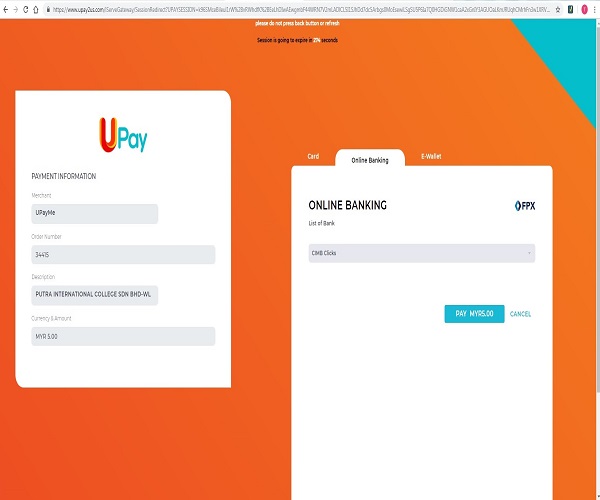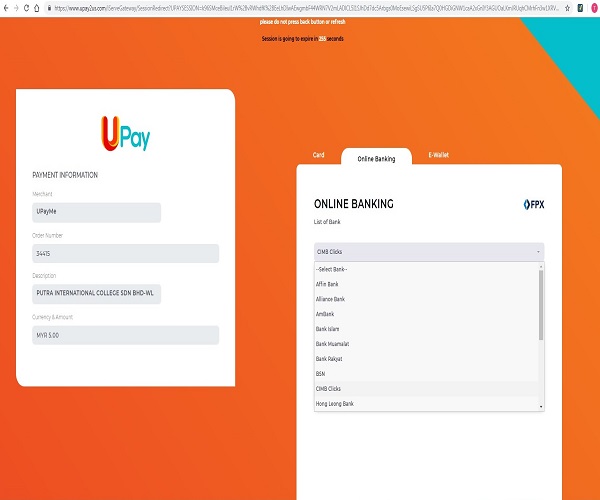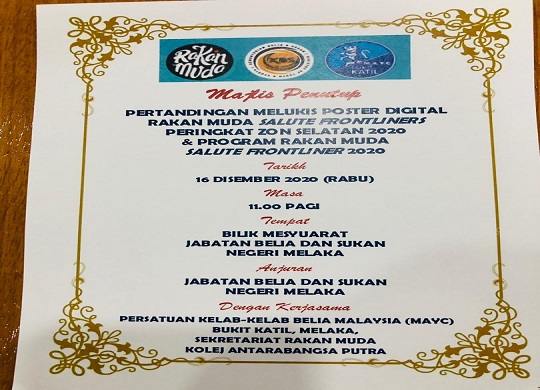User Guide 'UPayMe' Online Payment
1. Go to http://www.iputra.edu.my/
2. Select Admission
3. Select “UPayMe†Online Payment
4. Click Here https://bit.ly/3907XxD![]()

5. It will redirect to https://upayme.my/payment/ee212b2c-95d8-4ae4-b71f-be7604fd27a4
6. Fill in all detail such as:
a. Amount of payment
b.Student Name
c. Mobile No
d. Course
e. Hostel (Indicate Month and
Year or put ‘-‘ if not relevant)
f. Facilities (Indicate Month
and Year or put ‘-‘ if not relevant)
g. Tuition Fees(Indicate
Semester and Year or put ‘-‘ if not relevant )
h. Others (if have or put ‘-‘
if not relevant)
i. Tick 0% interest instalment
plan(For Credit Card’s instalment Plan –Maybank and PBB)
j. Tick & read (I have read & agree to the Terms of Service & Privacy Policy)
k. Click Submit.
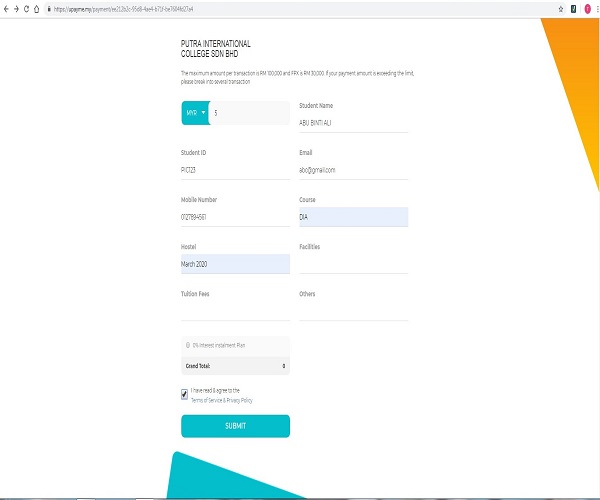
7. It will redirect to
Upay page.
8. Your payment
information will appear.
9. Select card for Debit
or Credit Card & key in all your detail
or for online Banking must click Online Banking & select list of
bank.
10. Click PAYMYR(Amount)
to proceed to your banking webpage. It will will redirect to your online
banking.
Upay page.
8. Your payment
information will appear.
9. Select card for Debit
or Credit Card & key in all your detail
or for online Banking must click Online Banking & select list of
bank.
10. Click PAYMYR(Amount)
to proceed to your banking webpage. It will will redirect to your online
banking.
*Must fill in payment detail before page session going to expired in 300 second & do not refresh the
page because it will make payment process fail & need to redo the process
again.
page because it will make payment process fail & need to redo the process
again.